I'm trying to show a badge(Pink TextView) on my CardView as below:
The elevation value of the CardView is not set, so it should be default and the elevation of the badge is set to 2dp.
With API Level > 22 there is no problem, but with API Level <= 22 the badge stays under the CardView as below:
When I change the elevation value of the badge from 2dp to 2.285738dp then it works.
My initial idea was that the default elevation value of the CardView changes according to the API Level. Wanted to post here to find out a more logical reason for that.
<androidx.constraintlayout.widget.ConstraintLayout
xmlns:android="http://schemas.android.com/apk/res/android"
xmlns:app="http://schemas.android.com/apk/res-auto"
xmlns:tools="http://schemas.android.com/tools"
android:layout_width="match_parent"
android:layout_height="wrap_content"
android:clipToPadding="false"
android:paddingBottom="8dp">
<androidx.cardview.widget.CardView
android:layout_width="match_parent"
android:layout_height="72dp"
android:layout_marginStart="@dimen/margin_horizontal_default"
android:layout_marginTop="@dimen/margin_inner_half_default"
android:layout_marginEnd="@dimen/margin_horizontal_half_default"
android:foreground="?android:attr/selectableItemBackground"
app:cardBackgroundColor="?backgroundCardColor"
app:cardCornerRadius="@dimen/card_corner_radius"
app:layout_constraintTop_toTopOf="parent">
<androidx.constraintlayout.widget.ConstraintLayout
android:layout_width="match_parent"
android:layout_height="match_parent">
<ImageView
android:id="@+id/accountImage"
android:layout_width="wrap_content"
android:layout_height="wrap_content"
android:layout_marginStart="@dimen/margin_inner_default"
android:src="@drawable/ic_account"
app:layout_constraintBottom_toBottomOf="parent"
app:layout_constraintStart_toStartOf="parent"
app:layout_constraintTop_toTopOf="parent" />
<LinearLayout
android:layout_width="wrap_content"
android:layout_height="wrap_content"
android:layout_marginStart="8dp"
android:orientation="vertical"
app:layout_constraintBottom_toBottomOf="parent"
app:layout_constraintStart_toEndOf="@+id/accountImage"
app:layout_constraintTop_toTopOf="parent">
<TextView
android:id="@+id/accountIdText"
style="@style/TextStyle.SemiBoldActiveMedium"
android:layout_width="wrap_content"
android:layout_height="wrap_content"
tools:text="12058.01" />
<TextView
android:id="@+id/accountTypeText"
style="@style/TextStyle.BoldSmallInactive"
android:layout_width="wrap_content"
android:layout_height="wrap_content"
android:layout_marginTop="2dp"
tools:text="Collection" />
</LinearLayout>
<TextView
android:id="@+id/tvAmountView"
style="@style/TextStyle.BoldPrime"
android:layout_width="wrap_content"
android:layout_height="wrap_content"
android:layout_marginEnd="4dp"
android:layout_marginBottom="1dp"
android:textSize="15sp"
app:layout_constraintBottom_toBottomOf="@id/ivChevron"
app:layout_constraintEnd_toStartOf="@+id/tvAmountCurrency"
app:layout_constraintTop_toTopOf="@id/ivChevron"
tools:text="13,592.04" />
<TextView
android:id="@+id/tvAmountCurrency"
style="@style/TextStyle.BoldSmallInactive"
android:layout_width="wrap_content"
android:layout_height="wrap_content"
android:layout_marginStart="4dp"
android:layout_marginEnd="4dp"
app:layout_constraintBottom_toBottomOf="@id/ivChevron"
app:layout_constraintEnd_toStartOf="@id/ivChevron"
app:layout_constraintTop_toTopOf="@id/ivChevron"
tools:text="KES" />
<ImageView
android:id="@+id/ivChevron"
android:layout_width="wrap_content"
android:layout_height="wrap_content"
android:layout_marginEnd="@dimen/margin_inner_default"
android:src="@drawable/ic_chevron_right"
app:layout_constraintBottom_toBottomOf="parent"
app:layout_constraintEnd_toEndOf="parent"
app:layout_constraintTop_toTopOf="parent" />
</androidx.constraintlayout.widget.ConstraintLayout>
</androidx.cardview.widget.CardView>
<TextView
android:id="@+id/accountCurrencyText"
style="@style/TextStyle.InvertedTag"
android:layout_width="wrap_content"
android:layout_height="20dp"
android:layout_marginStart="@dimen/margin_horizontal_half_default"
android:background="@drawable/background_inverted_secondary"
android:elevation="2dp"
android:gravity="center_vertical"
android:paddingStart="12dp"
android:paddingEnd="12dp"
app:layout_constraintStart_toStartOf="parent"
app:layout_constraintTop_toTopOf="parent"
tools:text="KES" />