pe:ckEditor is used in my program by a user to enter new e-mail message content. Users need browser spellcheck enabled.
I know that the ckEditor, on which the pe:ckEditor is based, can have this enabled by adding config.disableNativeSpellChecker = false; to config, however pe:ckEditor does not have a config file and is modified by values of its attributes. Though, I have not found in its doc any attribute that would achieve this.
I checked similar questions here, but vast majority of them is about ckEditor and modifying its config, which is useless for this case.
Please, let me know if you know a solution to this issue.