I am unable to Save the main theme (PHP) files using the WordPress editor. I get the following error:
Unable to communicate back with site to check for fatal errors, so the PHP change was reverted. You will need to upload your PHP file change by some other means, such as by using SFTP.
I have cleared my browser cache, website cache, de-activated all plugins and reinstalled the main theme.
I have also checked my permissions and ownership of all files on the server. No issues their, However, My other sites can edit and save on this server.