I have uninstalled and re-installed the latest version of datatable from the repo
16:42:49/seirdc2.March8.in $sudo pip3 install 'datatable==0.10.1'
Successfully installed datatable-0.10.1
Let's see the version:
import datatable as dt
print(f'datatable version={dt.__version__}')
Um oops !
Traceback (most recent call last):
File "/git/corona/python/pointr/experiments/python/datatable.py", line 18, in <module>
import datatable as dt
File "/git/corona/python/pointr/experiments/python/datatable.py", line 19, in <module>
print(f'datatable version={dt.__version__}')
AttributeError: module 'datatable' has no attribute '__version__'
But why?
Note: I have seen other strangeness with this package: e.g. not finding Frame - though not consistently.