this is the error when trying to import a 30MB SQL file:
Fatal error: Allowed memory size of 268435456 bytes exhausted (tried to allocate 264241184 bytes) in /Applications/Local.app/Contents/Resources/extraResources/adminer/adminer.php on line 95
i'm going to try & work my way through this, & will post the answer here if i sort it out. if anyone has a quick/simple fix - please share. thanks, Jason