I cannot create java class file with name TokenProperties.java. I also tried restart and clean cache but doesn't help. Class with different name I can crate.
Here is error pop-up.
File will added but marked as plain text file, and no java file.
Do you have idea whats is going on? Thank you.