【Environment】
OS: Windows 64bit
Software: Mplab X IDE v5.35
Compiler: XC8 (v2.10)
【Step】
Menu -> Production -> Build Main Project
【phenomenon】
Build failed.
make1: *** [nbproject/Makefile-default.mk:107: build/default/production/main.p1] Error -1073741515
make2: *** [nbproject/Makefile-default.mk:91: .build-conf] Error 2
make: *** [nbproject/Makefile-impl.mk:39: .build-impl] Error 2
【Supplement】
In the same thing (just use [mplab X IDE v3.55]) build sucess.
【Question】
What happen in mplab5.35? Must I install other library?
Thanks you!!