I'm new to Xamarin and was testing Xamarin features. Below is an excerpt from my toy application. As you can see, I tried in two ways to display some Chinese characters in italic.
<Label HorizontalOptions="Center" Grid.Row="2" Margin="20, 20, 20, 0"
VerticalOptions="CenterAndExpand">
<Label.FormattedText>
<FormattedString>
<Span Text="操舵室操舵室操舵室" FontSize="Medium" FontAttributes="Italic"
TextColor="#777777" />
</FormattedString>
</Label.FormattedText>
</Label>
<Label HorizontalOptions="Center" Grid.Row="3" Margin="20, 20, 20, 0" TextType="Html"
VerticalOptions="CenterAndExpand">
<![CDATA[
<div style="font-size: 14px; color: #777777; font-style: italic;">操舵室操舵室操舵室<span style="color: #277DCA;">操舵室操舵室操舵室</span></div>
]]>
</Label>
However, both the simulator and the physical device display them as normal text (not italic). Below is a snapshot of the simulator.
Why this happens and how can I make these text italic?
Below is the package versions I use.