I have implemented pagination on the server side in one of the endpoints and the response is as shown below. I want to implement pagination in Angular material I have the table already and I want to customize the <mat-paginator> component so that it can accommodate the response. How can I achieve this?
{
"success": true,
"msg": "success",
"data": {
"count": 1562,
"total_pages": 16,
"next": "http://localhost:7000/api/business_list/?page=4",
"previous": "http://localhost:7000/api/business_list/?page=2",
"results": [{
"id": 37,
"status": 2,
"date_issued": "2020-09-09",
"business_name": "Derox corp",
"business_activity": "electronics",
"business_id": "190000",
"calendar_year": 2020,
}]
}
}
HTML
<ul class="breadcrumb">
<li><a routerLink="/liquor/dashboard">DashBoard</a></li>
<li>Business Permit</li>
<li>All Businesses</li>
</ul>
<mat-toolbar matTooltip="Shows list of businesses" matTooltipPosition="above">Businesses</mat-toolbar>
<div class="row">
<div class="col-sm-12">
<div class="card min-vh-100 ">
<div class="card-body p-4">
<!-- <h4 class="card-title">Permits</h4> -->
<h6 class="card-subtitle">A list of all available liquor businesses recorded int the system</h6>
<div style="width:100%;">
<div class="example-button-row">
<!-- <button class="mat-raised-button btn btn-primary" color="accent"
matTooltip="Click to add a new license application." (click)="onClickAddPermit()">
Add
</button> -->
<button class="btn btn-success text-white" mat-raised-button
(click)="exporter.exportTable('xlsx', {fileName:'test', sheet: 'sheet_name', Props: {Author: 'Talha'}})"
matTooltip="Export data in excel format.">Export</button>
<div class="row" style="margin:10px;">
<mat-form-field class="search-form-field" floatLabel="never" matTooltip="search license application.">
<input matInput [(ngModel)]="searchKey" placeholder="Search" autocomplete="off" (keyup)="applyFilter()">
<mat-icon matSuffix>search</mat-icon>
<button mat-button matSuffix mat-icon-button arial-label="Clear" *ngIf="searchKey"
(click)="onSearchClear()">
<mat-icon>close</mat-icon>
</button>
</mat-form-field>
</div>
</div>
<mat-card style="padding-left:40px;padding-right:40px; padding-top:10px">
<div class="mat-elavation-z8">
<table class="col-md-12 table table-striped thead-dark" mat-table matTableExporter [dataSource]="listData"
#exporter="matTableExporter" matSort>
<ng-container matColumnDef="business_name">
<mat-header-cell *matHeaderCellDef mat-sort-header>Business Name</mat-header-cell>
<mat-cell *matCellDef="let element" class="truncate-cell"><span class="truncate-text"
matTooltip="{{element.business_name}}">{{element.business_name}}</span>
</mat-cell>
</ng-container>
<ng-container matColumnDef="business_id">
<mat-header-cell *matHeaderCellDef mat-sort-header>Business ID. </mat-header-cell>
<mat-cell *matCellDef="let element">{{element.business_id}}</mat-cell>
</ng-container>
<ng-container matColumnDef="activity_code">
<mat-header-cell *matHeaderCellDef>Activity Code. </mat-header-cell>
<mat-cell *matCellDef="let element">{{element.activity_code}}</mat-cell>
</ng-container>
<ng-container matColumnDef="plot_number">
<mat-header-cell *matHeaderCellDef style="justify-content: center;">Plot No. </mat-header-cell>
<mat-cell *matCellDef="let element" style="justify-content: center;">{{element.plot_number}}
</mat-cell>
</ng-container>
<ng-container matColumnDef="ward_name">
<mat-header-cell *matHeaderCellDef style="justify-content: center;">Ward</mat-header-cell>
<mat-cell *matCellDef="let element" style="justify-content: center;">{{element.ward_name}}
<p *ngIf="element.ward_name ==null">
<span style="color:red !important;">please update</span>
</p>
</mat-cell>
</ng-container>
<ng-container matColumnDef="sub_county_name">
<mat-header-cell *matHeaderCellDef style="justify-content: center;">Sub County</mat-header-cell>
<mat-cell *matCellDef="let element" style="justify-content: center;">{{element.sub_county_name}}
<!-- <mat-chip *ngIf="element.sub_county_name ==null" color="warn">One fish</mat-chip> -->
<p *ngIf="element.sub_county_name ==null">
<span style="color:red !important;">please update</span>
</p>
</mat-cell>
</ng-container>
<ng-container matColumnDef="Actions">
<mat-header-cell *matHeaderCellDef>Actions</mat-header-cell>
<mat-cell *matCellDef="let row">
<button mat-icon-button matTooltip="View Permit." (click)="viewPermit(row)">
<mat-icon>visibility</mat-icon>
</button>
<button mat-icon-button mat-icon-button matTooltip="Edit Permit." (click)="editPermit(row)">
<mat-icon>create</mat-icon>
</button>
</mat-cell>
</ng-container>
<ng-container matColumnDef="loading">
<mat-footer-cell *matFooterCellDef colspan="6">
<ngx-spinner bdColor="rgba(51,51,51,0.8" size="medium" color="#fff" loadingText="Loading..."
type="ball-scale-multiple"></ngx-spinner>
</mat-footer-cell>
</ng-container>
<ng-container matColumnDef="noData">
<mat-footer-cell *matFooterCellDef colspan="6">
No Data
</mat-footer-cell>
</ng-container>
<mat-header-row *matHeaderRowDef="displayedColumns"></mat-header-row>
<mat-row *matRowDef="let row; columns: displayedColumns;"></mat-row>
<mat-footer-row *matFooterRowDef="['loading']" [ngClass]="{'hide': listData!=null}"></mat-footer-row>
<mat-footer-row *matFooterRowDef="['noData']"
[ngClass]="{'hide': !(listData!=null && listData.data.length==0)}">
</mat-footer-row>
</table>
<!-- <mat-paginator [pageSizeOptions]="[5,10,25,100]" [pageSize]="5" showFirstLastButtons></mat-paginator> -->
<mat-paginator
[length]="pageLength "
[pageSize]="pageSize"
[pageSizeOptions]="pageSizeOptions">
</mat-paginator>
<!--
<ul class="na-pills">
<li class="nav-item" *ngFor="let p of pages; let i=index">
<a class="nav-link" (click)="setPage(i,$event)">{{i}}</a>
</li>
</ul> -->
</div>
</mat-card>
</div>
</div>
</div>
</div>
</div>
TS file
export class PermitListComponent implements OnInit {
page: number;
pages: Array<number>;
listData: MatTableDataSource<any>;
displayedColumns: string[] = ['business_name',
'business_id', 'activity_code', 'plot_number', 'ward_name', 'sub_county_name', 'Actions'];
@ViewChild(MatSort, {static: true}) sort: MatSort;
@ViewChild(MatPaginator, {static: true}) paginator: MatPaginator;
searchKey: string;
selectedPermit: any;
businessId: number;
pageEvent: PageEvent;
//var init declaration
pageLength = 100;
pageSize = 10;
pageSizeOptions: number[] = [5, 10, 25, 100];
constructor(
private liquorService: LiquorService,
private dialog: MatDialog,
private snackbar: MatSnackBar,
private spinner: NgxSpinnerService,
private dataService: DataService) {
this.liquorService.listen().subscribe((m: any) => {
console.log(m);
this.getAllPermits();
});
}
ngOnInit() {
this. getAllPermits();
/** spinner starts on init **/
this.spinner.show();
/** spinner starts afer 5 secs**/
setTimeout(() => {
this.spinner.hide();
}, 5000);
}
setPage(i, event: any) {
this.page = i;
// event.preventDefault;
this.getAllPermits();
}
getAllPermits() {
this.page = 1;
this.liquorService.getAllPermits().subscribe(
res => {
this.listData = new MatTableDataSource(res.data.results);
this.listData.sort = this.sort;
// this.pages = new Array(res.data.total_pages);
const sortState: Sort = {active: 'id', direction: 'desc'};
this.sort.active = sortState.active;
this.sort.direction = sortState.direction;
this.sort.sortChange.emit(sortState);
// this.pages = new Array(res.data.total_pages);
this.pageLength = res.data.total_pages;
this.listData.paginator = this.paginator;
},
error => {
console.log(error);
}
);
}
onSearchClear() {
this.searchKey = '';
this.applyFilter();
}
applyFilter() {
// console.log(this.listData)
this.listData.filter = this.searchKey.trim().toLocaleLowerCase();
}
onClickAddPermit() {
// console.log("hello");
const dialogConfig = new MatDialogConfig();
dialogConfig.disableClose = true;
dialogConfig.autoFocus = true;
dialogConfig.width = '70%';
this.dialog.open(AddPermitFormComponent, dialogConfig);
}
// closeModal() {
// const dialogConfig = new MatDialogConfig();
// dialogConfig.disableClose = true;
// dialogConfig.autoFocus = true;
// dialogConfig.width = '70%';
// this.dialog.open(AddPermitFormComponent, dialogConfig);
// }
viewPermit(row: any) {
// this.selectedLicense = row;
// console.log(this.selectedLicense);
this.dataService.formData = row;
this.selectedPermit = row;
const dialogConfig = new MatDialogConfig();
dialogConfig.disableClose = true;
dialogConfig.autoFocus = true;
dialogConfig.width = '70%';
this.dialog.open(EditPermitComponent, dialogConfig);
}
editPermit(row: any) {
// this.selectedLicense = row;
// console.log(this.selectedLicense);
this.dataService.formData = row;
this.selectedPermit = row;
const dialogConfig = new MatDialogConfig();
dialogConfig.disableClose = true;
dialogConfig.autoFocus = true;
dialogConfig.width = '70%';
this.dialog.open(EditPermitFormComponent, dialogConfig);
}
onDelete(id: number) {
this.businessId = id;
console.log(id);
if (confirm('Are You Sure to delete ??')) {
this.liquorService.deleteIssuedPermit(this.businessId).then(
res => {
this.getAllPermits();
const msg = 'Deleted successfully';
// res.msg.toString()
this.snackbar.open(msg, '', {
duration: 5000,
verticalPosition: 'top'
});
// Swal.fire('Success!', 'De leted!', 'success');
// this.requestData = res;
// console.log(this.requestData.status);
}
);
}
}