You need to set the correct Python interpreter.
See the VS Code docs > Select and activate an environment.
Basically:
- Open the Command Palette (Ctrl+Shift+P or ⌘+Shift+ P)
- Enter "Python: Select Interpreter"
- Select the Python environment where both Django and pylint is installed
- Reopen the file
You can confirm the current environment selected from the status bar.
You can also check it from the workspace's settings.json, where a python.pythonPath settings gets automatically added/updated every time you switch environments:
{
"python.pythonPath": "/Users/gino/.venvs/test-django/bin/python",
...
}
Pylint basically checks the currently activated environment for import errors.
If the errors does not instantly disappear, try reloading VS Code.