To safe yourself some quota, you have two options:
- Avoid forwarding events client side, thus preventing events being send to sentry at all. Have a look at the docs for available client-side filters. The drawback with this approach is of course that you need a new code deployment for any adjustment of client-side filters and some clients may not instantly reflect your code changes.
- Avoid forwarding events on sentry's side, via inbound filters (
[Project] > Project Settings > Inbound Filters). According to the sentry documentation on quota usage, events filtered via inbound filters are not affecting your quota.
Inbound filters include:
- Common browser extension errors
- Events coming from localhost
- Known legacy browsers errors
- Known web crawlers
- By their error message
- From specific release versions of your code
- From certain IP addresses
Business plans and above also allow to filter events by error messages.