I'm trying to change my Gantt chart tasks bar to rounded corners.
Following this tutorial here. But this sample doesn't have modifications for progress bars, so I used the method progress() to access progress bars and added this:
tasks.progress().rendering().drawer(drawingFunction)
I noticed that if I apply the rounded corners, to data with zero progressValue, it shows the progress bars with concave corners, which progress should not be visible at all or at least convex corners (possible bug):
Now as workaround, I'm thinking to add validation for progressValue = 0 and move it from there, but then to the question how do I get the value of progressValue inside drawingFunction()?
// a function for drawing custom elements
var drawingFunction = function () {
// get the shapes of the element
var shapes = this["shapes"];
// get the shape to be modified
var path = shapes["path"];
// get the bounds of the element
var bounds = this["predictedBounds"];
var h = bounds.height;
var t = bounds.top;
var l = bounds.left;
var r = bounds.left + bounds.width;
var h1 = bounds.top + bounds.height;
var h4 = h / 4;
var h2 = h / 2;
// draw a rounded rectangle
path.moveTo(l + h4, h1 - h4)
path.arcTo(h4, h4, -270, 180)
path.lineTo(r - h4, t + h4)
path.arcTo(h4, h4, -90, 180)
path.lineTo(l + h2, h1 - h4)
path.close();
}
What I tried:
- Passing a parameter in the
drawingFunctionand accessing it using:myparameter.item.na.progressValue. This works but it's kind a dirty hack. - Tried
this.value,this.getValue('progressValue'),this.getValue('value'). But got nothing.
Is there any like global method to access the data anywhere?