I want to ensure codes works on emulator.
I just tried to run the preset flutter codes. I saw there is Turkish words on path, I changed that. But it didn't change in path.
I want to ensure codes works on emulator.
I just tried to run the preset flutter codes. I saw there is Turkish words on path, I changed that. But it didn't change in path.
I just moved the location of project and it worked ! Still don't know how or why but it works anyway.
Thanks to everyone
(I will add the answer tag asap.)