I am using hover-triggered popovers for certain highlighted rows in a table and when you scroll away from the element relatively quickly using the mouse scroll wheel, the popover continues to show for an extra second even though you are no longer hovering the target element. It creates a strange effect where the popover scrolls away from the direction you are scrolling to, moving outside the border of the table.
Here is some example code:
$('.popover_class').popover({
trigger: 'hover',
placement: 'right'
})<tr class="bg-warning popover_class" data-toggle="popover" data-content="example"></tr>I've tried a variety of solutions including hiding the popover on scroll event after initializing it with the code above:
$('.popover_class').on('scroll', function() {
this.popover('hide');
});
Using bootstrap 4, popper.js 1.15, jquery 3.4, DataTables.
Thanks