I am trying to use glClearBufferfv(GL_COLOR, 0, red) to draw a red screen.
The program displays a white screen and the loading icon on the cursor is continually rotating.
I am using glew. I am also using visual studio and i think i have linked to all the necessary libraries. I employed the whole create a temporary context to use the wglCreateContextAttribsARB extension thing.
I have 2 functions for setting things up. the first one creates the window and sets up the pfd: (the editor is not formatting my code correctly so i will leave out the function names)
int pf;
HDC hDC;
HWND hWnd;
WNDCLASS wc;
PIXELFORMATDESCRIPTOR pfd;
static HINSTANCE hInstance = 0;
if (!hInstance) {
hInstance = GetModuleHandle(NULL);
wc.style = CS_OWNDC | CS_HREDRAW | CS_VREDRAW;
wc.lpfnWndProc = (WNDPROC)WindowProc;
wc.cbClsExtra = 0;
wc.cbWndExtra = 0;
wc.hInstance = hInstance;
wc.hIcon = LoadIcon(NULL, IDI_WINLOGO);
wc.hCursor = LoadCursor(NULL, IDC_ARROW);
wc.hbrBackground = NULL;
wc.lpszMenuName = NULL;
wc.lpszClassName = L"OpenGL";
if (!RegisterClass(&wc)) {
MessageBox(NULL, (LPCWSTR)L"RegisterClass() failed: ", (LPCWSTR)L"Error", MB_OK);
return NULL;
}
}
hWnd = CreateWindow(TEXT("OpenGL"), TEXT("Pie"), WS_OVERLAPPEDWINDOW |
WS_CLIPSIBLINGS | WS_CLIPCHILDREN,
x, y, width, height, NULL, NULL, hInstance, NULL);
if (hWnd == NULL) {
MessageBox(NULL, TEXT("CreateWindow() failed: Cannot create a window."),
TEXT("Error"), MB_OK);
return NULL;
}
hDC = GetDC(hWnd);
/* there is no guarantee that the contents of the stack that become
the pfd are zeroed, therefore _make sure_ to clear these bits. */
memset(&pfd, 0, sizeof(PIXELFORMATDESCRIPTOR));
pfd.nSize = sizeof(PIXELFORMATDESCRIPTOR);
pfd.nVersion = 1;
pfd.dwFlags = PFD_DOUBLEBUFFER | PFD_SUPPORT_OPENGL | PFD_DRAW_TO_WINDOW;
pfd.iPixelType = PFD_TYPE_RGBA;
pfd.cColorBits = 32;
pfd.cDepthBits = 32;
pfd.iLayerType = PFD_MAIN_PLANE;
pf = ChoosePixelFormat(hDC, &pfd);
if (pf == 0) {
MessageBox(NULL, L"ChoosePixelFormat() failed: "
"Cannot find a suitable pixel format.", L"Error", MB_OK);
return 0;
}
if (SetPixelFormat(hDC, pf, &pfd) == FALSE) {
MessageBox(NULL, L"SetPixelFormat() failed: "
"Cannot set format specified.", L"Error", MB_OK);
return 0;
}
DescribePixelFormat(hDC, pf, sizeof(PIXELFORMATDESCRIPTOR), &pfd);
ReleaseDC(hWnd, hDC);
return hWnd;
The second one creates the context and starts the message loop:
HDC hDC;
HGLRC hRCt, hRC;
HWND hWnd;
MSG msg;
hWnd = CreateOpenGLWindow("minimal", 0, 0, 256, 256, PFD_TYPE_RGBA, 0);
if (hWnd == NULL)
exit(1);
hDC = GetDC(hWnd);
hRCt = wglCreateContext(hDC);
wglMakeCurrent(hDC, hRCt);
glewExperimental = true;
glewInit();
int attribs[] =
{
WGL_CONTEXT_MAJOR_VERSION_ARB, 4,
WGL_CONTEXT_MINOR_VERSION_ARB, 5,
WGL_CONTEXT_FLAGS_ARB, 0,
0
};
hRC = wglCreateContextAttribsARB(hDC, 0, attribs);
wglMakeCurrent(hDC, NULL);
wglDeleteContext(hRCt);
wglMakeCurrent(hDC, hRC);
ShowWindow(hWnd, nCmdShow);
while (GetMessage(&msg, hWnd, 0, 0)) {
TranslateMessage(&msg);
DispatchMessage(&msg);
}
wglMakeCurrent(NULL, NULL);
ReleaseDC(hWnd, hDC);
wglDeleteContext(hRC);
DestroyWindow(hWnd);
return msg.wParam;
Here is my wndproc:
static PAINTSTRUCT ps;
switch (uMsg) {
case WM_PAINT:
display();
BeginPaint(hWnd, &ps);
EndPaint(hWnd, &ps);
return 0;
case WM_SIZE:
//glViewport(0, 0, LOWORD(lParam), HIWORD(lParam));
PostMessage(hWnd, WM_PAINT, 0, 0);
return 0;
case WM_CHAR:
switch (wParam) {
case 27: /* ESC key */
PostQuitMessage(0);
break;
}
return 0;
case WM_CLOSE:
PostQuitMessage(0);
return 0;
}
return DefWindowProc(hWnd, uMsg, wParam, lParam);
and here is my display function:
glClearBufferfv(GL_COLOR, 0, red);
glFlush();
red is a global variable defined as:
GLfloat red[4] = {1, 0, 0, 1};
Any help on why it's not drawing to the screen?