First, I make this globally, then I install my app.
Then I go to my project directories. Finally, when I am running the project it shows the error illustrated in the image below.
I have tried so many thing like uninstalling node.js then reinstalling again or deleting node module(s), etc. What more do you think, should I try? Thank you in advance.
Project is running at http://192.168.0.101/