 As part of my project, I ship ‘Zipalign’ file along with other files and executes the zipalign command like below while generating the apk file.
As part of my project, I ship ‘Zipalign’ file along with other files and executes the zipalign command like below while generating the apk file.
zipalign -f 4 /app-debug.apk /aligned-app-debug.apk
It was working fine until MacOS version 10.14.x(Mojave). But when I run the same command in the latest MacOS version 10.15.x( Catalina ), I am getting error
‘zipalign cannot be opened because the developer cannot be verified’
Please suggest