Some users in our client's Azure DevOps Server (on-prem) instance are unable to see the Request, Response and Event tabs when they view the history for webhooks. Other users can see the tabs.
The issue is as follows...
- Under Project Settings --> Service Hooks, my client has a number of service hooks/webhooks defined.
- When clicking the ellipse menu next to a Service Hook and selecting "History" it opens a modal window showing previous "runs" of the service hook in question.
- On the right hand side of the modal window there are several tabs. Summary, Request, Response and Event (Screenshot attached)
- Some users are unable to see the "Response", "Request" and "Event" tabs.
Some more background... The users in question cannot be placed in the "Project Collection Administrators" group due to company policy. They have been given "EditSubscription" permissions using tfssecurity.exe command line but it's still not working. I was hoping there might be a way to give them the required access using the REST API but it seems like the Azure DevOps CLI does not work with Azure DevOps Server 2019?
If anyone else has any advice I'd appreciate the help.
Thanks in advance. Devon.