Every time I double click a file it opens it in a new window. (If I single click then it shows it in the main window). I just want it to open the thing in the main window, regardless of if I double click or single click it. Kind of like how visual studio or eclipse work.
Same thing when I try to find text in a file (command-shift-f), in the results, if i double click them it'll open the file in a new window...
All these new windows are annoying, any way to make it so it doesn't create new windows and just displays the code in the main window at all times?