This question is a FAQ. See FAQ 8 on the sqldf github home page.
The operation did work. The message is a warning message, not an error message. The message is misleading and you can ignore it. Note that question did not show the complete message -- the complete message does state that it is a warning message.
The warning message comes from RSQLite, not from sqldf itself. It is caused by non-backwardly compatible change that was introduced into RSQLite at some point; however, as stated the actual operation works anyways.
Also delete and update act on tables in the database. They do not return values so even if they work you won't see any result. If you want a result you have to use a select statement after the delete or update to retrieve the modified table.
Here is an example using the built-in 6 row BOD data.frame. It deletes the last row as that row has a Time greater than 5.
library(sqldf)
sqldf(c("delete from BOD where Time > 5", "select * from BOD"))
## Time demand
## 1 1 8.3
## 2 2 10.3
## 3 3 19.0
## 4 4 16.0
## 5 5 15.6
## Warning message:
## In result_fetch(res@ptr, n = n) :
## SQL statements must be issued with dbExecute() or dbSendStatement() instead of dbGetQuery() or dbSendQuery().
Note that this is listed in the sqldf issues where a workaround for the message is provided: https://github.com/ggrothendieck/sqldf/issues/40