I would like to add a column with computed values to my MSSQL database, but I don't know how to create the SQL code
My data contains the columns PricePerUnit and Instance_Type
I would like the new computed value column to show what percentage cheaper each Instance_Type is versus the most expensive of that same Instance_Type. For example the most expensive c5.12xlarge is on the first row (London) and therefore is 0% cheaper, but the same c5.12xlarge is Ireland is cheaper by 4.95%, and in Oregon that identical Instance_Type of c5.12xlarge is 15.84% cheaper. I would like the computed value column in SQL to show 0% and 4.95%. 15.84% and so on.
In Excel I would use the following
formula =(MAXIFS(A:A,B:B,B2)-A2)/MAXIFS(A:A,B:B,B2)
The database table is called AmazonEC2
Here is an image of it working in Excel. The first blue table is identical to the data in the SQL database, the black table represents what I want to achieve in SQL.