I installed Brave for fun, and I am impressed by Brave's homepage which i want to add in to my Firefox's homepage with some changes.
As you see above the homepage of Brave has time on right-up corner which I want it to be in center and the background images should be custom.
I was not able to even find the homepage's HTML and JavaScript so that I can just change them.