navigationBarTitle is hidden. How can I display the back button in this state?
struct SampleView: View {
var body: some View {
ScrollView() {
Text("text")
}
.navigationBarTitle("")
.navigationBarHidden(true)
}
}
When you do the following, a blank will appear at the top. Also, if you scroll, a bar will be displayed.
struct SampleView: View {
var body: some View {
ScrollView() {
Text("text")
}
.navigationBarTitle("")
}
}