The react-native link command works normally the first time I install an npm dependency.
During debugging I manually removed contents of the Libraries and Frameworks folders in my iOS project and since then the react-native link command is unable to link them again.
My Libraries and Framework folders are empty:
My Project Settings > Target > Build Phases are also empty only with some imports from Pods. Specifically Link Binary With Libraries and Embed Frameworks phases.
However, the react-native link command returns success:
$ react-native link
warn The following packages use deprecated "rnpm" config that will stop working from next release:
- rn-fetch-blob: https://github.com/joltup/rn-fetch-blob#readme
Please notify their maintainers about it. You can find more details at https://github.com/react-native-community/cli/blob/master/docs/configuration.md#migration-guide.
info Linking assets to ios project
info Linking assets to android project
success Assets have been successfully linked to your project
Seems like a caching problem, but not sure where to clean its cache.