I am using firefox 66.0.2 (64-bit) I generally take screenshot of the portion of the webpage very eaily using Take a Screenshot (https://screenshots.firefox.com/)
Now many websites when i want to capture a portion of the webpage, i can page scroll down the web page but with jupyter the page scroll gets hidden when i start take a screenshot from firefox
The image shows page scroll hidden with jupyter
I capture lot of things from other websites but their scroll bar does not hide eg: