Is it possible to pass the value of selected list item to any other intent. in my case I am passing a list and user select an item from the list, now I want to show this selected item name in another intent but I can't do that. is anything wrong with my code
code runs properly only problem is instead of "selected item name" it returns "undefined".
this is my code
'use strict';
const functions = require('firebase-functions');
const {dialogflow, SimpleResponse} = require ('actions-on-google');
const {Suggestions, List, Image, BasicCard} = require ('actions-on-google');
const SHOW_PHONE_INTENT = 'Default Welcome Intent';
const FALLBACK_INTENT = 'Default Fallback Intent';
const SELECTED_PHONE_INTENT = 'SelectedPhoneIntent';
const ADD_TO_CART_INTENT = 'AddToCartIntent';
const AppContexts = {AWAITING_PHONE: 'awaiting-phone'};
const AppContexts1 = {AWAITING_REPLY: 'awaiting-reply'};
const app = dialogflow();
const PhoneDetail = {
'Phone1': {
text: `screen size = 5 inches \n
price = $100`,
subtitle: 'This is phone1',
title: 'Phone1 Details',
image: new Image({
url: 'https://img.icons8.com/plasticine/2x/name.png',
alt: 'pic1',
}),
display: 'WHITE',
};
'Phone2': {
text: `screen size = 5.5 inches \n
price = $150`,
subtitle: 'This is phone2',
title: 'Phone2 Details',
image: new Image({
url: 'https://img.icons8.com/plasticine/2x/name.png',
alt: 'pic2',
}),
display: 'WHITE',
};
'Phone3': {
text: `screen size = 6 inches \n
price = $200`,
subtitle: 'This is phone3',
title: 'Phone3 Details',
image: new Image({
url: 'https://img.icons8.com/plasticine/2x/name.png',
alt: 'pic3',
}),
display: 'WHITE',
};
};
app.intent(FALLBACK_INTENT, (conv) => {
conv.ask("Sorry! Could you please repeat that?");
});
app.intent(SHOW_PHONE_INTENT, (conv) => {
conv.contexts.set(AppContexts.AWAITING_PHONE, 1);
conv.ask("Here's the list of phone's.");
conv.ask(new List({
title: "Select a phone to see details.",
items: {
"Phone1": {
title: "phone1",
description: "Click here to check phone1 details.",
image: new Image({
url: 'https://img.icons8.com/plasticine/2x/name.png',
alt: 'p1',
}),
},
"Phone2": {
title: "phone2",
description: "Click here to check phone2 details.",
image: new Image({
url: 'https://img.icons8.com/plasticine/2x/name.png',
alt: 'plc',
}),
},
"Phone3": {
title: "phone3",
description: "Click here to check phone3 details.",
image: new Image({
url: 'https://img.icons8.com/plasticine/2x/name.png',
alt: 'obj',
}),
},
},
}));
});
app.intent(SELECTED_PHONE_INTENT, (conv, input, option) => {
const context = conv.contexts.get(AppContexts.AWAITING_PHONE);
if (option) {
conv.ask(`${option} Details`);
conv.ask(new BasicCard(PhoneDetail[option]));
conv.ask(new Suggestions(['Show List', 'Add to Cart']));
} else {
conv.close('Sorry! there might be some issue, please contact support.');
}
conv.contexts.set(AppContexts1.AWAITING_REPLY, 1);
});
app.intent(ADD_TO_CART_INTENT, (conv, parameters) => {
const context1 = conv.contexts.get(AppContexts1.AWAITING_REPLY);
const selectedPhone = context1.parameters;
const qty = context1.parameters.qty;
if ('Add to Cart'){
let missingSlots = [];
if (!qty) { missingSlots.push('qty'); }
if (missingSlots.length === 1){
conv.ask(`How many phone's do you need?`);
} else {
conv.ask(`You have ordered ${qty} ${selectedPhone}. `);
conv.close("Thanks for shopping with us.");
}
} else {
conv.close('Sorry! there might be some issue, please contact support.');
}
});
exports.dialogflowFirebaseFulfillment = functions.https.onRequest(app);
let suppose user selects phone1 and orders 2 qty
then my response comes as "You have ordered 2 undefined. Thanks for shopping with us."
need help in getting the selected item name instead of undefined.
Here is the Intent that handles selecting the item from the list: