In my project I create .xlsx file and fill it with data using ws.append([list]). Like that:
for line in inf:
current_line = line.strip().split(';')
ws.append(current_line)
Header row is also added using .append() method.
The next thing I need to do is to apply one style for a header row (bold font), and another style for the entire table (each cell should have simple borders).
I have tried different methods to do so (primarily on openpyxl.readthedocs.io, and Googled), but none of them worked for me.
Is there a way to apply style for the first row, and apply borders for all of the existing cells in the file? The difficulty is that I have different amount of columns in each row, and unknown amount of rows (a lot of them). The borders should be applied accordingly to the width of the longest row, like at the pic.
Some of the methods I tried:
col = ws.column_dimensions['A']
col.border = = Border(left=Side(border_style='thin', color='FF000000'),
right=Side(border_style='thin', color='FF000000'),
top=Side(border_style='thin', color='FF000000'),
bottom=Side(border_style='thin', color='FF000000')
)
row = ws.row_dimensions[1]
row.border = = Border(left=Side(border_style='thin', color='FF000000'),
right=Side(border_style='thin', color='FF000000'),
top=Side(border_style='thin', color='FF000000'),
bottom=Side(border_style='thin', color='FF000000')
)
These don't even work for a single row/column (1/'A').
UPD: tried this
row = 1
for line in inf:
curr_line = line.strip().split(';')
n_cols = len(curr_line)
ws.append(curr_line)
for col in range(1, n_cols + 1):
cell = ws.cell(row, col)
cell.border = cell_border
if row == 1: # Header Style
cell.font = Font(bold=True)
row += 1
The result of that. The border distribution is somehow not uniform. Some rows are short, some are long, and it looks not satisfying. Besides that, some cells don't have one of the borders or don't have them at all.