I use this feature in Geany:
How can I enable it in gvim?
I use this feature in Geany:
How can I enable it in gvim?
Have a look at the Indent Guides plugin. It may do what you want.
I personally use SeeTab. It is not suited for persistent indent guides (which I find distracting), but great to selectively toggle on/off to orient yourself.
I don't think it's there, however
:se cursorcolumn se fdm=indent):he %Are probably going to make life easier for you. You see, I always feel that Vi(m) is less about looking at the screen and more about 'speaking' in object motions, and this is one area where it seems to show
You could try set listchars=tab:\|\, with a space after that second backslash (Stack Overflow won't show it).
To show what I mean, a full listchars setting might include:
set listchars=tab:\|\ ,trail:·,extends:…,precedes:…,eol:¬.
The | is a non-ideal but functional solution.