I am a technician for Iron Software. We are currently working on a major upgrade to our rendering engine that should make Flot charts more compatible.
In the meantime, we recommend D3/C3 as a good general fit, though newer versions of D3/C3 cause an issue so please see the code below for ideas.
Other customers have also reported success using Highcharts and Google Charts.
<!DOCTYPE html>
<html>
<head>
<meta charset="utf-8" />
<title>C3 Bar Chart</title>
</head>
<body>
<div id="chart" style="width: 950px;"></div>
<script src="https://d3js.org/d3.v4.js"></script>
<!-- Load c3.css -->
<link href="https://cdnjs.cloudflare.com/ajax/libs/c3/0.5.4/c3.css" rel="stylesheet">
<!-- Load d3.js and c3.js -->
<script src="https://cdnjs.cloudflare.com/ajax/libs/c3/0.5.4/c3.js"></script>
<script>
Function.prototype.bind = Function.prototype.bind || function (thisp) {
var fn = this;
return function () {
return fn.apply(thisp, arguments);
};
};
var chart = c3.generate({
bindto: '#chart',
data: {
columns: [
['data1', 30, 200, 100, 400, 150, 250],
['data2', 50, 20, 10, 40, 15, 25]
]
}
});
</script>
</body>
</html >
I hope this helps to point you in the right direction.