I have a Laravel project running via XAMPP on my local Windows 10 machine, and I want to set up the Laravel task scheduler (https://laravel.com/docs/5.8/scheduling) to run so that I can test out cron jobs locally.
I followed the following instructions for trying to set this up: https://gist.github.com/Splode/94bfa9071625e38f7fd76ae210520d94
Then, in my Laravel project, I have the following simple task in the app\Console\Kernel.php file to test it:
protected function schedule(Schedule $schedule) {
$schedule->call(function () {
$log = new Log;
$log->type = 'minute_task';
$log->data = '';
$log->save();
})->everyMinute();
}
If I manually run the task from the scheduler, it works and properly logs in the DB, but if I just let it sit there, it never seems to run. I've waited up to 10 minutes with nothing being logged in the DB.
Any ideas on what I might be doing wrong? Thanks.
Here're some screenshots of what I have set (minus any personal information):