I have a Deployment Group with X number of servers.
I've created and set up my Release Pipeline to work as expected.
When I run it, it deploys to all servers under my Deployment group.
(I do filter by specific Tags but that's irrelevant)
What I need now, is to be able to filter/exclude servers on the fly during deployments (for example: deploy only on the first server and leave the rest unchanged)
Something like the below (screenshot taken from Octopus which supports this functionality)
I'm trying to migrate a few Release Definitions from Octopus to Azure Pipelines and this is blocking me.