Error Message: Error: JavaFX runtime components are missing, and are required to run this application
LOOK HERE: project structure photo
I have downloaded the javafx extentions for the project as well as the jar file and attached it, the program knows javafx is there since the code errors went away. However, it then said there were no docs and no it says there's no JavaFx runtime components. I have been hiting error after error trying to get javafx to just run a hello world program in eclipse.