Basically, I have a setup which has a client and a server. The client side is implemented in angularjs which sends the get request to the server, which is in python, that connects to mongoDB and retrieves the result and sends back the response in the json format.
the request which I had sent is the following:
const data = {
"jsonrpc" : "2.0",
"method" : "faultall",
"id" : "1",
"params": {'argument' : 'something' }
}
this.http.post('http://localhost:80/jsonrpc',data).subscribe( res => console.log(this.json =res.text()))
While the response I got is:
{"result": [["water", "001"], ["water", "002"], ["temp", "003"]], "id": "1", "jsonrpc": "2.0"}
Now I want the response to be printed as a table in my html page like shown in the image: