I have a Dot Net Nuke (DNN 9.1) site which is hosted on IIS. I have located some resources that have made the website very slow, mostly JS / CSS files. I traced these files are referenced in resource files like below:
Website\App_Data\ClientDependency\DNNWeb-someGUIDaaarfgxetrrcxxdrwdc-map.xml
which has entriees like below:
<item key="678f2dbfsdg- some key -dtgsdt54fdfgy7" file="" compression="" version="180">
<files>
<file name="/Resources/libraries/jQuery/01_09_01/jquery.js" />
<file name="/Resources/libraries/jQuery-UI/01_11_03/jquery-ui.js" />
</files>
</item>
I need to modify mapings so the minimized version of JS files may be used, to enhance performance (e.g. jquery.min.js), however, its being said that this XML file gets regenerated if modified manually, and my changes will be lost.
Any thoughts or help will be appreciated. Thank you.