I am trying to visualise timeseries data, and thought the ggridges package would be useful for this. However some of my data needs to be plotted on a log-scale. Is there a way to do this?
I tried it using y = 0.001 instead of 0, as y = zero fails, but then the heights are not correct. This can be seen when you plot the points as well.
Thanks
Example below:
data <- data.frame(x = 1:5, y = rep(0.001, 5), height = c(0.001, 0.1, 3, 300, 4))
ggplot(data) +
geom_ridgeline(aes(x, y, height = height),fill = "lightblue") +
scale_y_log10() +
geom_point(aes(x=x, y=height))