I have a very simple QT 5.11.0 application with a graphicsview that i would like to play a video in.
Here is my code, it compiles, loads and displays a blank graphicsview.
#include "Demo_TeleLink.h"
Demo_TeleLink::Demo_TeleLink(QWidget *parent)
: QMainWindow(parent)
{
ui.setupUi(this);
scene = new QGraphicsScene;
player = new QMediaPlayer();
videoItem = new QGraphicsVideoItem;
newString = "C://Users//Chris//Desktop//Sample1.mp4";
ui.graphicsView->setScene(scene);
player->setVideoOutput(videoItem);
ui.graphicsView->scene()->addItem(videoItem);
player->setMedia(QUrl(newString));
ui.graphicsView->fitInView(videoItem);
player->play();
}
All the required objects are declared in the header as points if needed.