I’ve been developing a SNS application like Twitter or Instagram on laravel framework. I added Vue.js and Vuetify to my project. When I use v-icon it’s not showing, but alternatively, it shows empty box as follows.
In chrome:
And in Firefox:
What is this? Here are my codes.
app.js
require(“./bootstrap”);
window.Vue = require(“vue”);
import Vuetify from “vuetify”;
import “vuetify/dist/vuetify.min.css”;
Vue.use(Vuetify);
import “@mdi/font/css/materialdesignicons.css”;
const app = new Vue({
el: “#app”,
vuetify: new Vuetify(),
icons: {
iconfont: “mdi”
}
});
home.blade.php
<!doctype html>
<html lang="{{ app()->getLocale() }}">
<head>
<meta charset="utf-8">
<meta name="csrf-token" content="{{ csrf_token() }}">
<title>Home</title>
<link rel="stylesheet" href="{{ mix('/css/app.css') }}">
</head>
<body>
<div id="app">
<v-app>
<v-content>
<home-view></home-view>
</v-content>
</v-app>
</div>
<script src=" {{ mix('js/app.js') }} ">
</script>
</body>
</html>
home-view.vue
<template>
// some parts are omitted.
~~~~~~
<span>
icon:
<v-btn icon color=“pink”>
<v-icon>mdi-heart</v-icon>
</v-btn>
</span>
~~~~~~
</template>
<script>
~~~~~~~
</script>>
What’s wrong with them? To be honest, I’ve been facing with this matter almost for a week.
I tried something, but sometimes it doesn’t even displayed anything, or sometimes another problem appeared. I only want to know how I can display material design icon correctly. Does anyone know the reason of this issue, or solutions? Thanks.