Its possible to not keep ssh credentials at all in AWX. For that you'll have to make some adjustments. You do not require prompt on launch option. Remember in Job templates the ssh credentials are optional. The best place to keep your ssh credentials is in Ansible vault and store only vault credentials in AWX (job template ). You need to review how you define credentials and move that info out of your playbook/job into your inventory. https://docs.ansible.com/ansible/latest/user_guide/intro_inventory.html#connecting-to-hosts-behavioral-inventory-parameters
Here are the changes made to achieve this -
Make environment specific inventories - It is important to not change the state of a node part of any other environment, thus, helps to avoid surprises at runtime. https://docs.ansible.com/ansible/latest/user_guide/intro_inventory.html#example-one-inventory-per-environment.
Move credentials info. out of playbooks into inventories - You can setup up env. specific variables at your inventory level along with magic variables. Magic variables are known to Ansible. For example -
ansible_connection, ansible_user, ansible_ssh_pass. Ansible understands ok, it has to login to machine over ssh using ansible_user, ansible_ssh_pass.
This way you don't have to mention credentials at AWX Job Template and happily leave the machine credentials option empty at template level. https://docs.ansible.com/ansible/latest/reference_appendices/special_variables.html#magic.
Here is a snapshot of variables I define at inventory level.
Variables and vault - Notice the credentials section contains values as variable. Obviously, we do not want to expose any credentials as plaintext. therefore, it is important to follow Ansible best practise to let Ansible finds the variables in the unencrypted file and all sensitive variables come from the encrypted file. https://docs.ansible.com/ansible/latest/user_guide/playbooks_best_practices.html#variables-and-vaults.
I maintain a variable file i.e. config file along with vault to get rendered at runtime in playbooks. You can create a subdirectory say vars and map the variables mentioned as value in inventory variables to a vars/var.yml file. vars.yml can have key defined as -
ssh_secret_dev: "{{ vault_secret_pass }}"
ssh_user_dev: username
And encrypted vault file can have the final value -
vault_secret_pass: very_secret_password
Why the big dance? Why not just define everything in vault and connect inventory variable with vault? This provides an extra layer of security where you can map secure credentials in variable file and extra confidential in vault. Obviously vault will be encrypted, so you need to mention vault credentials at Job template level. The credential section at Job Template level will only contain vault credentials  .
.
- Select prompt at launch for Inventory at Job Template level - As we are making WorkFlows environment specific not Job Templates, therefore, we can mention Inventory at WorkFlow level and select prompt on launch option at Job Template level to allow Inventory apply to all Job Templates that have prompt on launch option.
- Edit Playbooks to load those two variable files (vault.yml and vars.yml).
- hosts: localhost
vars_files:
- ./vars/vault.yml
- ./vars/vars.yml
gather_facts: no
no_log: true
tasks:
- .....some tasks......
You can also make use of any variable you defined at inventory (which is not special ansible variables) and use them in your playbooks whose values can be picked from variable files.