i have a table i need to design where rows are the actual values as below

i tried to use table, the results were as below, which is not what i want:
i tried to use a matrix , i couldnt reach the desired design as well:
can any one have any idea how to do such thing?