I am trying to overwrite default Primary Sass variable in Bootstrap 4 to a custom color using CSS variables in an Angular application, like this:
styles.scss
:root {
--primary: #00695c;
}
$myPrimary: var(--primary);
$primary: $myPrimary; // This does not work
@import '../node_modules/bootstrap/scss/bootstrap';
I get this error when compiling my application:
Failed to compile.
./src/styles.scss (./node_modules/@angular-devkit/build-angular/src/angular-cli-files/plugins/raw-css-loader.js!./node_modules/postcss-loader/src??embedded!./node_modules/sass-loader/lib/loader.js??ref--15-3!./src/styles.scss)
Module build failed (from ./node_modules/sass-loader/lib/loader.js):
undefined
^
$color: var(--primary) is not a color.
╷
181 │ $link-hover-color: darken($link-color, 15%) !default;
│ ^^^^^^^^^^^^^^^^^^^^^^^^
╵
node_modules\bootstrap\scss\_variables.scss 181:43 @import
node_modules\bootstrap\scss\bootstrap.scss 9:9 @import
stdin 19:9 root stylesheet
in C:\Work\node_modules\bootstrap\scss\_variables.scss (line 181, column 43)
Is there a way to solve this issue and overwrite bootstrap sass variables using css variables?
There is another related question, But I am unable to solve my issue with it.
Update
Actually I've created an Angular component library to be used internally. I have implemented Theming in this library using CSS variables, so I can change their values dynamically and allow the user to select a theme for the application.
So inside my library I have different theme files, Below is one of them:
theme.scss
@import './library-styles-to-be-used-in-app.scss';
:root {
--primary: #00695c;
--secondary: #f4f5f6;
}
Now, I import this theme file inside my angular app styles.scss file like this:
@import '../dist/library/styles/theme.scss';
@import '../node_modules/bootstrap/scss/bootstrap';
See the images below bootstrap css variables are already overwritten, but if I use bootstrap class like btn btn-primary it still shows that old blue color.