I am using following code below which is not showing AMP app banner.
<script async custom-element="amp-app-banner" src="https://cdn.ampproject.org/v0/amp-app-banner-0.1.js"></script>
<meta name="apple-itunes-app" content="app-id=828256236, app-argument=medium://p/9ea61abf530f">
<link rel="manifest" href="/amp-app-banner-manifest.json">
{
"prefer_related_applications": true,
"related_applications": [
{
"platform": "play",
"id": "com.medium.reader",
"url": "android-app://com.medium.reader/https/medium.com/p/cb7f223fad86"
}
]
}