I found an example from http://pdl.perl.org/?page=FirstSteps that is:
pdl> use PDL::Graphics::Simple
pdl> imag (sin(rvals(200,200)+1)
I tried to run this example but unsuccessfully. As a consequence to that I tried to adjust the example that it would work with Gnuplot on Windows:
pdl> use PDL::Graphics::Gnuplot;
pdl> gplot(with => 'image', sin(rvals(200,200)+1) );
However, the resulting plot differs from the one that is given in PDL Book as it contains additional "V" form blue stripes:
For comparison image from PDL Book looks much cleaner:
I do not know what caused the difference.