I've designed a filter which displays some images and plays some audio.
It works well in spark-ar studio, but once exported to Instagram (either directly or through a test link) the images appear, but the sounds don't!
The sound files are .m4a mono channel. Spark-ar studio tells me everything is correct.
Any idea?