I would like to create a stripchart that looks like this:
But I was only able to create something similar using stat_summary crossbar:
ggplot(data, aes(x=variable, y=value)) +
stat_summary(fun.data="mean_sdl", fun.args = list(mult=1), geom="crossbar", width=0.5) +
geom_jitter(position=position_jitter(0.2))
The result is this:
I would be grateful for any advice on how to modify the code so I can get a graph like in the first image.