I've tried to get it to work like so:
class CalendarViewController: DayViewController {
override func viewDidLoad() {
super.viewDidLoad()
title = "CalendarKit Demo"
navigationItem.rightBarButtonItem = UIBarButtonItem(title: "Dark",
style: .done,
target: self,
action: #selector(changeStyle))
navigationItem.leftBarButtonItem = UIBarButtonItem(title: "Change Date",
style: .plain,
target: self,
action: #selector(presentDatePicker))
navigationController?.navigationBar.isTranslucent = false
dayView.autoScrollToFirstEvent = true
reloadData()
}
@objc func changeStyle() {
print("clicked change style")
}
@objc func presentDatePicker() {
print("clicked date picker")
}
override func eventsForDate(_ date: Date) -> [EventDescriptor] {
let models = [Happening(startDate: Date(), endDate: Date(timeInterval: 3600, since: Date()), title: "Test Event", location: "on mother earth")]
var events = [Event]()
for model in models {
let event = Event()
event.startDate = model.startDate
event.endDate = model.endDate
let info = [model.title, model.location]
event.text = info.reduce("", {$0 + $1 + "\n"})
events.append(event)
}
return events
}
}
struct Happening {
let startDate: Date
let endDate: Date
let title: String
let location: String
init (startDate: Date, endDate: Date, title: String, location: String) {
self.startDate = startDate
self.endDate = endDate
self.title = title
self.location = location
}
}
Calendar shows up but I'm neither getting a title nor navigation items. Looks like this for me:
What am I doing wrong here? Many thanks for your help!
Question on the side: Didn't yet figure out how (or if possible at all) to work with it in interface builder, to e.g. add a custom navigation element at the top when integrating it into another app. Is that possible?