I've got myself into trouble with git tagging and now my build pipeline (semaphore) is broken with the following error message. Not sure how to get this resolved.
Error message
Unpacking
objects: 100% (32/32), done.
From github.com:jack/my-app
c8a2420..75ea515 develop -> origin/develop
b4069ce..9f672e1 feature/RY-1144 -> origin/feature/RY-1144
8dbf387..ac9db9d master -> origin/master
! [rejected] v1.46.0 -> v1.46.0 (would clobber existing tag)
* [new tag] v1.47.0 -> v1.47.0
Update
I'm using visual code with some extensions and looking at the history of repo within visual code it looks like the tag can be deleted? If I click on the 'x' next to the tag 'v1.46.0' and then commit and push (with follow follow-tags) will this resolve my problem?