I am trying to change button image. Image which I want after button click event is given full access. Code given below is on buttonclick event.
Image i1 = Image.FromFile(@"E:\TEMP\BeautyParlour\BeautyParlour\Resources\Done.png");
button6.Image = null;
button6.Image = i1;
After running application when I click on button it gives me following error:
The given path's format is not supported.
With the exception as:
NotSupportedException was unhandled