I have a very old VB6 application and I am using the Package and Development Wizard to make the setup file. The error occurred when I run the app:
I did some googling and I tried below solutions but none of them works:
- Checked the adbapx.ocx in System32 and SysWOW64, it is there.
- Registered adbapx.ocx manually by using regsvr32 cmd
- Run the setup file and vb6 app file as administrator ( I did this every time)
Below is the log file during installation:
%% PLEASE DO NOT MODIFY OR DELETE THIS FILE! %%
%% This file contains information about the installation of an application. %%
%% It will be used to automatically remove all application components from your computer if you choose to do so. %%
NOTE: Beginning of the bootstrapper section
CONFIG: Title: "CCI Manager"
ACTION: RegKey: "HKEY_LOCAL_MACHINE\SOFTWARE\Microsoft\Windows\CurrentVersion", "SharedDLLs"
ACTION: SystemFile: "C:\WINDOWS\SYSTEM32\VB6STKIT.DLL"
(File currently on disk was already up to date)
ACTION: SystemFile: "C:\WINDOWS\SYSTEM32\COMCAT.DLL"
(File currently on disk was already up to date)
ACTION: SystemFile: "C:\WINDOWS\SYSTEM32\MSVCRT40.DLL"
(File currently on disk was already up to date)
ACTION: SystemFile: "C:\WINDOWS\SYSTEM32\STDOLE2.TLB"
(File currently on disk was already up to date)
ACTION: SystemFile: "C:\WINDOWS\SYSTEM32\ASYCFILT.DLL"
(File currently on disk was already up to date)
ACTION: SystemFile: "C:\WINDOWS\SYSTEM32\OLEPRO32.DLL"
(File currently on disk was already up to date)
ACTION: SystemFile: "C:\WINDOWS\SYSTEM32\OLEAUT32.DLL"
(File currently on disk was already up to date)
ACTION: SystemFile: "C:\WINDOWS\SYSTEM32\msvbvm60.dll"
(File currently on disk was already up to date)
ACTION: DllSelfRegister: "C:\WINDOWS\SYSTEM32\COMCAT.DLL"
ACTION: TLBRegister: "C:\WINDOWS\SYSTEM32\STDOLE2.TLB"
ACTION: DllSelfRegister: "C:\WINDOWS\SYSTEM32\OLEPRO32.DLL"
ACTION: DllSelfRegister: "C:\WINDOWS\SYSTEM32\OLEAUT32.DLL"
ACTION: DllSelfRegister: "C:\WINDOWS\SYSTEM32\msvbvm60.dll"
NOTE: End of the bootstrapper section
NOTE: Now spawning the main Setup program 'Setup1.exe'....
ACTION: SharedFile: "C:\Windows\System32\RDOCURS.DLL"
(File currently on disk was already up to date)
ACTION: SharedFile: "C:\Windows\System32\MSRDO20.DLL"
(File currently on disk was already up to date)
ACTION: SharedFile: "C:\Windows\System32\SoftekBarcode.ocx"
(File currently on disk was already up to date)
ACTION: SharedFile: "C:\Windows\System32\Code39draw.ocx"
(File currently on disk was already up to date)
ACTION: SharedFile: "C:\Windows\System32\MSMAPI32.OCX"
(File currently on disk was already up to date)
ACTION: SharedFile: "C:\Windows\System32\MSSTDFMT.DLL"
(File currently on disk was already up to date)
ACTION: SharedFile: "C:\Windows\System32\MSADODC.OCX"
(File currently on disk was already up to date)
ACTION: SharedFile: "C:\Windows\System32\MSINET.OCX"
(File currently on disk was already up to date)
ACTION: SharedFile: "C:\Windows\System32\MSCOMCTL.OCX"
(File currently on disk was already up to date)
ACTION: SystemFile: "C:\Windows\System32\tdbgpp.dll"
(File currently on disk was already up to date)
ACTION: SystemFile: "C:\Windows\System32\todgub6.dll"
(File currently on disk was already up to date)
ACTION: SharedFile: "C:\Windows\System32\todg6.ocx"
(File currently on disk was already up to date)
ACTION: SharedFile: "C:\Windows\System32\adbapx.ocx"
(File currently on disk was already up to date)
ACTION: SharedFile: "C:\Windows\System32\imgedit.ocx"
(File currently on disk was already up to date)
ACTION: SharedFile: "C:\Windows\System32\comctl32.ocx"
(File currently on disk was already up to date)
ACTION: SharedFile: "C:\Windows\System32\ImageMagickObject.dll"
(File currently on disk was already up to date)
ACTION: SharedFile: "C:\Windows\System32\adbactvx.dll"
(File currently on disk was already up to date)
ACTION: SharedFile: "C:\Windows\System32\MSBIND.DLL"
(File currently on disk was already up to date)
ACTION: SystemFile: "C:\Windows\System32\MSVCRT.DLL"
(File currently on disk was already up to date)
ACTION: SharedFile: "C:\Windows\System32\scrrun.dll"
(File currently on disk was already up to date)
ACTION: SystemFile: "C:\Windows\System32\tibase6.dll"
(File currently on disk was already up to date)
ACTION: SystemFile: "C:\Windows\System32\tishare6.dll"
(File currently on disk was already up to date)
ACTION: SharedFile: "C:\Windows\System32\titime6.ocx"
(File currently on disk was already up to date)
ACTION: SharedFile: "C:\Windows\System32\tidate6.ocx"
(File currently on disk was already up to date)
ACTION: SharedFile: "C:\Windows\System32\titext6.ocx"
(File currently on disk was already up to date)
ACTION: SharedFile: "C:\Program Files (x86)\Common Files\Designer\MSDERUN.DLL"
(File currently on disk was already up to date)
ACTION: SharedFile: "C:\Windows\System32\tinumbl6.ocx"
(File currently on disk was already up to date)
ACTION: SharedFile: "C:\Windows\System32\VB5DB.DLL"
(File currently on disk was already up to date)
ACTION: SystemFile: "C:\Windows\System32\msrepl35.dll"
(File currently on disk was already up to date)
ACTION: SystemFile: "C:\Windows\System32\MSRD2X35.DLL"
(File currently on disk was already up to date)
ACTION: SystemFile: "C:\Windows\System32\expsrv.dll"
(File was not found or was an older version -- new file copied)
ACTION: SystemFile: "C:\Windows\System32\vbajet32.dll"
(File was not found or was an older version -- new file copied)
ACTION: SystemFile: "C:\Windows\System32\MSJINT35.DLL"
(File currently on disk was already up to date)
ACTION: SystemFile: "C:\Windows\System32\MSJTER35.DLL"
(File currently on disk was already up to date)
ACTION: SystemFile: "C:\Windows\System32\msjet35.dll"
(File currently on disk was already up to date)
ACTION: SharedFile: "C:\Program Files (x86)\Common Files\Microsoft Shared\DAO\DAO350.DLL"
(File currently on disk was already up to date)
ACTION: SharedFile: "C:\Program Files (x86)\Common Files\Microsoft Shared\DAO\DAO2535.TLB"
(File currently on disk was already up to date)
ACTION: SharedFile: "C:\Windows\System32\xarraydb.ocx"
(File currently on disk was already up to date)
ACTION: SharedFile: "C:\Windows\System32\psapi.dll"
(File currently on disk was already up to date)
ACTION: SharedFile: "C:\Windows\System32\wininet.dll"
(File currently on disk was already up to date)
ACTION: SharedFile: "C:\Windows\System32\adbapi.dll"
(File currently on disk was already up to date)
ACTION: PrivateFile: "C:\Program Files (x86)\CCI Manager\CCI Manager.exe"
(File was not found or was an older version -- new file copied)
ACTION: DllSelfRegister: "C:\Windows\System32\MSRDO20.DLL"
ACTION: DllSelfRegister: "C:\Windows\System32\SoftekBarcode.ocx"
ACTION: DllSelfRegister: "C:\Windows\System32\Code39draw.ocx"
ACTION: DllSelfRegister: "C:\Windows\System32\MSMAPI32.OCX"
ACTION: DllSelfRegister: "C:\Windows\System32\MSSTDFMT.DLL"
ACTION: DllSelfRegister: "C:\Windows\System32\MSADODC.OCX"
ACTION: DllSelfRegister: "C:\Windows\System32\MSINET.OCX"
ACTION: DllSelfRegister: "C:\Windows\System32\MSCOMCTL.OCX"
ACTION: DllSelfRegister: "C:\Windows\System32\todgub6.dll"
ACTION: DllSelfRegister: "C:\Windows\System32\todg6.ocx"
ACTION: DllSelfRegister: "C:\Windows\System32\adbapx.ocx"
ACTION: DllSelfRegister: "C:\Windows\System32\imgedit.ocx"
ACTION: DllSelfRegister: "C:\Windows\System32\comctl32.ocx"
*** ERROR: LoadLibrary() failed while registering file 'C:\Windows\System32\ImageMagickObject.dll'
*** DURING THIS ACTION: DllSelfRegister: "C:\Windows\System32\ImageMagickObject.dll"
*** ERROR: An error occurred while registering the file 'C:\Windows\System32\ImageMagickObject.dll'
*** ERROR: (User Responded with 'Ignore')
*** DURING THIS ACTION: DllSelfRegister: "C:\Windows\System32\ImageMagickObject.dll"
ACTION: DllSelfRegister: "C:\Windows\System32\adbactvx.dll"
ACTION: DllSelfRegister: "C:\Windows\System32\MSBIND.DLL"
ACTION: DllSelfRegister: "C:\Windows\System32\scrrun.dll"
ACTION: DllSelfRegister: "C:\Windows\System32\tishare6.dll"
ACTION: DllSelfRegister: "C:\Windows\System32\titime6.ocx"
ACTION: DllSelfRegister: "C:\Windows\System32\tidate6.ocx"
ACTION: DllSelfRegister: "C:\Windows\System32\titext6.ocx"
ACTION: DllSelfRegister: "C:\Program Files (x86)\Common Files\Designer\MSDERUN.DLL"
ACTION: DllSelfRegister: "C:\Windows\System32\tinumbl6.ocx"
ACTION: DllSelfRegister: "C:\Windows\System32\MSRD2X35.DLL"
ACTION: DllSelfRegister: "C:\Windows\System32\msjet35.dll"
ACTION: DllSelfRegister: "C:\Program Files (x86)\Common Files\Microsoft Shared\DAO\DAO350.DLL"
ACTION: TLBRegister: "C:\Program Files (x86)\Common Files\Microsoft Shared\DAO\DAO2535.TLB"
ACTION: DllSelfRegister: "C:\Windows\System32\xarraydb.ocx"
ACTION: ShellLink: "CCI Manager", "CCI Manager"
ACTION: RegKey: "HKEY_LOCAL_MACHINE\SOFTWARE\Microsoft\Windows\CurrentVersion", "App Paths\CCI Manager.exe"
ACTION: RegValue: "HKEY_LOCAL_MACHINE\SOFTWARE\Microsoft\Windows\CurrentVersion\App Paths\CCI Manager.exe", ""
The imageMagick issue can be ignored. And to be noticed, this app was working really good on win10 during the last 3 months, but suddenly, the help desk told me the setup file is not working. I have this app installed already on my machine and I did another installation on my machine, the issue has been replicated. I tried open the app on user's PC without re-install, it is working.
It seems like the setup file caused the issue. I also tried the setup file on below system:
- Win7 32bit, same error but different file
- winXP 32bit, has another vb6 toolkit error during installation, but app runs without issue.
The interesting thing is that every time I try to make a setup package by using PDW, it says dll are missing. And I checked the references, they are there. And I also add these references again, but the PDW still shown the same warning.
Please help on this cause I really do not have these knowledge to solve the issue. Or may be other method I can try that I do not know, thanks in advance.