I am trying to create a logarithmic colorbar. I know this question has been asked before, like here or here, however in the answers the plot function is used to create the logarithmic colorbar. I want to do it independent of the plot function. So I wrote a function which will calculate the positions of the ticks and create the labels accordingly, but when I try to update the ticks and labels on the colorbar it does not work:
So let's say I have the following plot.
Now my axis looks like this:
list(cbar.ax.get_yticklabels())
>>> [Text(1, 0.0, '$\\mathdefault{10^{0}}$'),
Text(1, 0.5, ''),
Text(1, 1.0, ''),
Text(1, 1.5, ''),
Text(1, 2.0, ''),
Text(1, 2.5, ''),
Text(1, 3.0, ''),
Text(1, 3.5, '')]
After using my function I get the position for the ticks (every natural number gets a label, the others don't as they are used like minor ticks):
pos = [0.0, 0.1, 0.2, 0.3, 0.4, 0.5, 0.6, 0.7, 0.8, 0.9, 1.0, 1.1, 1.2, 1.3, 1.4, 1.5, 1.6, 1.7, 1.8, 1.9, 2.0, 2.1, 2.2, 2.3, 2.4, 2.5, 2.6, 2.7, 2.8, 2.9, 3.0, 3.1, 3.2, 3.3, 3.4, 3.5]
and my labels:
labels = ['$\\mathdefault{10^{3}}$', '', '', '', '', '', '', '', '', '', '$\\mathdefault{10^{3}}$', '', '', '', '', '', '', '', '', '', '$\\mathdefault{10^{3}}$', '', '', '', '', '', '', '', '', '', '$\\mathdefault{10^{3}}$', '', '', '', '', '']
When I try and change the ticks and labels though:
cbar.set_ticks(pos)
cbar.set_ticklabels(labels)
I get this:
[Text(1, 0.0, '$\\mathdefault{10^{0}}$'), Text(1, 0.5, ''), Text(1, 1.0, ''), Text(1, 1.5, ''), Text(1, .0, ''), Text(1, 2.5, ''), Text(1, 3.0, ''), Text(1, 3.5, ''), Text(1, 0, ''), Text(1, 0, ''), Text(1, 0, ''), Text(1, 0, ''), Text(1, 0, ''), Text(1, 0, ''), Text(1, 0, ''), Text(1, 0, ''), Text(1, 0, ''), Text(1, 0, ''), Text(1, 0, ''), Text(1, 0, ''), Text(1, 0, ''), Text(1, 0, ''), Text(1, 0, ''), Text(1, 0, ''), Text(1, 0, ''), Text(1, 0, ''), Text(1, 0, ''), Text(1, 0, ''), Text(1, 0, ''), Text(1, 0, ''), Text(1, 0, ''), Text(1, 0, ''), Text(1, 0, ''), Text(1, 0, ''), Text(1, 0, ''), Text(1, 0, '')]
So additional positions are added but all at position 0 and with no label.
Using
cbar.ax.set_yticks(pos)
cbar.ax.set_yticklabels(labels)
does not work either, instead:
[Text(1, 0.0, '$\\mathdefault{10^{3}}$'), Text(1, 0.5, ''), Text(1, 1.0, ''), Text(1, 1.5, ''), Text(1, .0, ''), Text(1, 2.5, ''), Text(1, 3.0, ''), Text(1, 3.5, ''), Text(1, 0, ''), Text(1, 0, ''), Text(1, 0, '$\\mathdefault{10^{3}}$'), Text(1, 0, ''), Text(1, 0, ''), Text(1, 0, ''), Text(1, 0, ''), Text(1, 0, ''), Text(1, 0, ''), Text(1, 0, ''), Text(1, 0, ''), Text(1, 0, ''), Text(1, 0, '$\\mathdefault{10^{3}}$'), Text(1, 0, ''), Text(1, 0, ''), Text(1, 0, ''), Text(1, 0, ''), Text(1, 0, ''), Text(1, 0, ''), Text(1, 0, ''), Text(1, 0, ''), Text(1, 0, ''), Text(1, 0, '$\\mathdefault{10^{3}}$'), Text(1, 0, ''), Text(1, 0, ''), Text(1, 0, ''), Text(1, 0, ''), Text(1, 0, '')]
So I am wondering what I am doing wrong when trying to change the ticks/labels. Any help is highly appreciated.
In case it is of interest here the functions I use to create the colorbar and to create the new ticks and labels:
import matplotlib as mpl
import numpy as np
def make_log_ticks(current_ticks):
min_ = np.inf
max_ = -np.inf
for elem in current_ticks:
pos, val = elem.get_position()
if val < min_:
min_ = val
if val > max_:
max_ = val
#new_ticks = []
new_labels = []
new_pos = []
for i in range(int(min_*10), int(max_*10+1)):
if i%10 == 0:
new_pos.append(i/10)
new_labels.append("$\\mathdefault{10^{"+str(int(val))+"}}$")
#new_ticks.append(mpl.text.Text(1, i/10, "$\\mathdefault{10^{int(val)}}$"))
else:
new_pos.append(i/10)
new_labels.append('')
#new_ticks.append(mpl.text.Text(1, i/10, ""))
#return new_ticks, new_pos, new_labels
return new_pos, new_labels
def make_cbar(data, cmap=mpl.cm.jet, log=False):
m = mpl.cm.ScalarMappable(cmap=cmap)
if log:
m.set_array(np.log10(list(set(data))))
norm = plt.Normalize(np.log10(min(data)), np.log10(max(data)))
else:
m.set_array(list(set(data)))
norm = plt.Normalize(min(data), max(data))
cbar = plt.colorbar(m)
cbar.ax.tick_params(axis='both', which='major', width=3 , length=5)
cbar.ax.tick_params(axis='both', which='minor', width=2 , length=3)
if log:
pos, labels = make_log_ticks(list(cbar.ax.get_yticklabels()))
cbar.ax.set_yticks(pos)
cbar.ax.set_yticklabels(labels)
return cbar, lambda c: m.cmap(norm(np.log10(c)))
else:
return cbar, lambda c: m.cmap(norm(c))