After Updating Android Studio to the version 3.6, I am unable to install an app directly to device by using Run button.
It just updates the gradle and shows gradle updated popup that's it.
I tried invalidating cache and recreating the emulator device but no luck yet.
Let me know if anyone could help as am creating APK and installing it manually in emulator.